

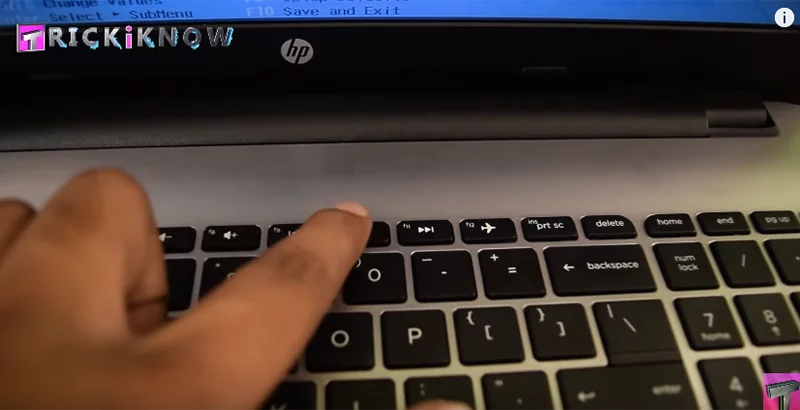
- #CONVERT TO WINDOWS 10 FROM HP PAVILION LAPTOP HOW TO#
- #CONVERT TO WINDOWS 10 FROM HP PAVILION LAPTOP INSTALL#
- #CONVERT TO WINDOWS 10 FROM HP PAVILION LAPTOP PASSWORD#
- #CONVERT TO WINDOWS 10 FROM HP PAVILION LAPTOP PC#
#CONVERT TO WINDOWS 10 FROM HP PAVILION LAPTOP HOW TO#
Why would some users still ask how to format HP laptop in Windows 10? In general, one of the following causes is the main factor that leading to the demand. HP laptop earns a good reputation among its users all over the world, in which laptops like Pavilion G6, G4, and DV6 series are more popular.
#CONVERT TO WINDOWS 10 FROM HP PAVILION LAPTOP PASSWORD#
Using PCUnlocker boot CD you can also reset lost Windows 8 password on other models of HP laptop, desktop and tablet PCs, including HP ENVY Sleekbook, HP Spectre XT Ultrabook and HP ElitePad 900 G1 Tablet.In need of formatting hard drive in HP laptop After that you can log back into your Windows 8 system without a password! Click on Restart to reboot the machine and take out the PCUnlocker boot CD. The program will reset its password and unlock the user account if it is already disabled, locked out or expired. Choose a user account and then click on Reset Password button.PCUnlocker will automatically analyze your Windows 8 SAM registry hive and then display a list of local user accounts on your HP Pavilion g7 laptop. After booting from the CD, you’ll see the PCUnlocker program after a while.If you use a PCUnlocker USB drive, you need to choose the “Patriot Memory” option instead. On the next screen, choose the Internal CD/DVD-ROM Drive in order to boot from CD. This time you need to press F9 to select Boot Device Options.
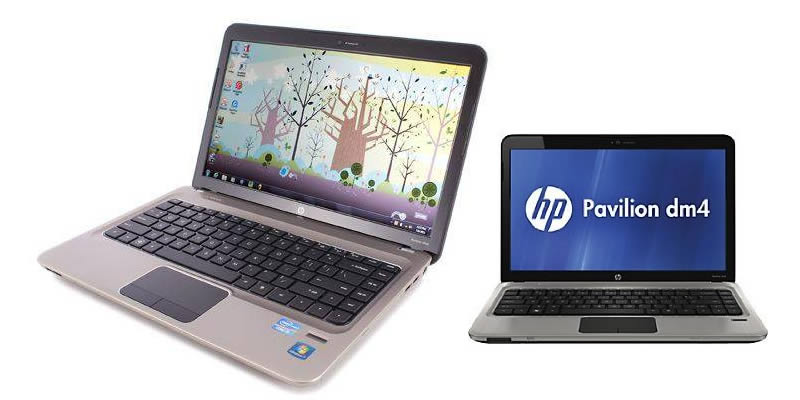
Turn on the laptop and press Esc key to bring up the Startup Menu again. Insert the PCUnlocker boot CD into your HP Pavilion g7 laptop.Use the down arrow key to select Secure Boot and press Enter key, then use the down arrow key to modify the setting to Disabled.Next use the right arrow key to choose the System Configuration menu, use the down arrow key to select Boot Options, then press Enter. Immediately press the Esc key repeatedly, about once every second, until the Startup Menu opens. Follow these steps to disable Secure Boot on HP Pavilion g7 laptop: In order to boot from a CD/DVD, you need to disable the Secure Boot option. Secure Boot is enabled by default on computers that were manufactured with Windows 8. Part 2: Turn Off the Secure Boot Option in BIOS Burn this ISO image to a blank CD (or USB flash drive) using ISO2Disc. After you’ve downloaded it, unzipped it and you’ll find the pcunlocker.iso file. After booting from the CD it enables you to reset lost Windows 8 admin/user password easily! This guide can be divided into 3 steps:ĭownload the zipped ISO image of PCUnlocker on your computer. Next you have to turn off the Secure Boot option in BIOS in order to get your HP Pavilion g7 to boot from the CD.
#CONVERT TO WINDOWS 10 FROM HP PAVILION LAPTOP PC#
To reset your lost password, you need to create a PCUnlocker boot CD on another PC you have access to.
#CONVERT TO WINDOWS 10 FROM HP PAVILION LAPTOP INSTALL#
How to Unlock HP Pavilion g7 Laptop After Forgetting Windows 8 Password?īecause you’ve been locked out of your HP Pavilion g7 laptop, you can’t install any software on it. With PCUnlocker boot CD you can reset your Windows 8 password and get right into your HP laptop. Is there a way to bypass the password screen or reset the password?įorgot Windows 8 password on your HP Pavilion g7 laptop? How can I unlock your HP laptop without restoring it to factory settings? Well you have come to the right place! In this tutorial we’ll walk you through how to unlock HP Pavilion g7 laptop using a PCUnlocker boot CD, in case your Windows 8 password is lost or forgotten. Now I can’t access anything from my computer. I changed the administrator password a week ago and now have totally forgotten the password. I have purchased a HP Pavilion g7 laptop which comes with Windows 8 pre-installed.


 0 kommentar(er)
0 kommentar(er)
